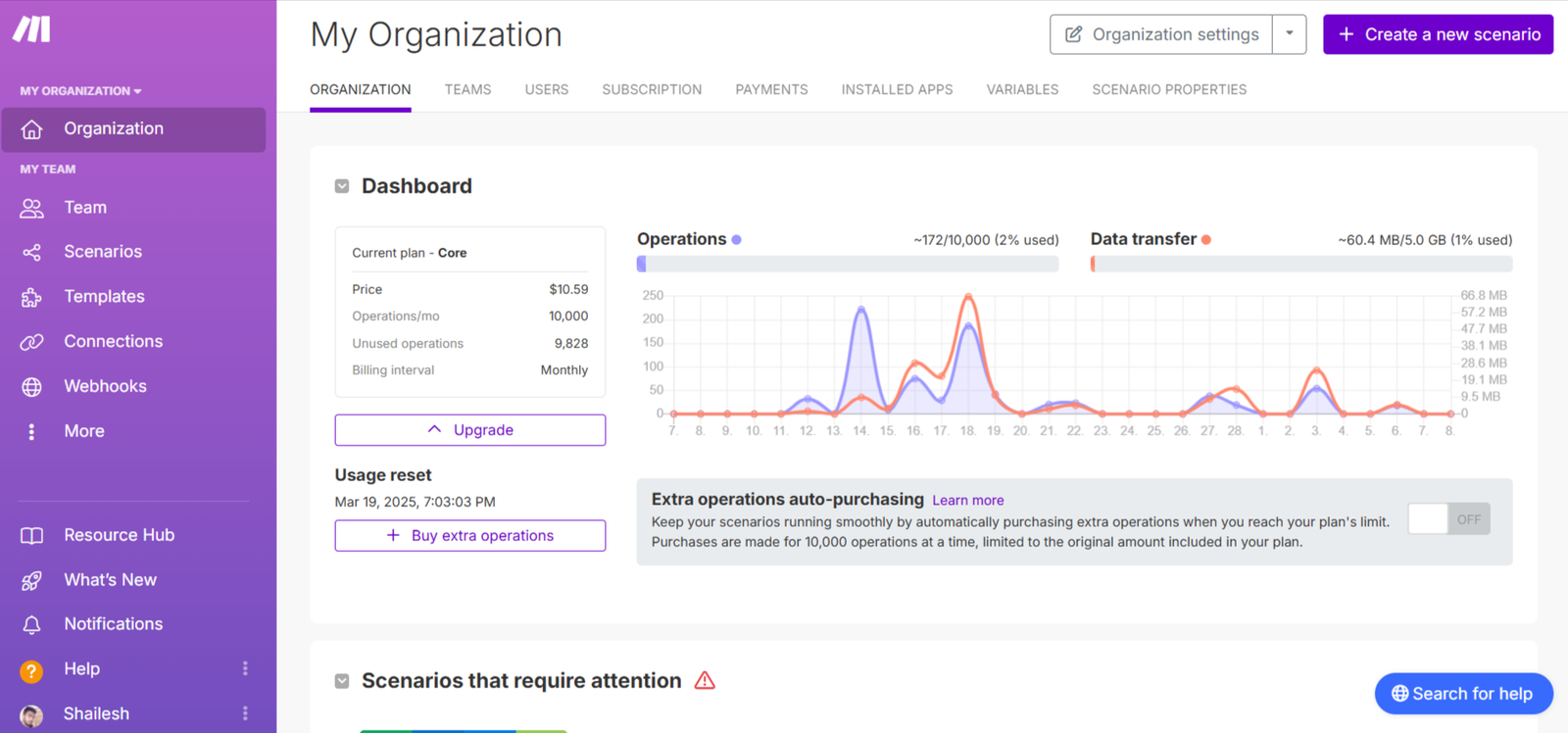- OpenAILearning
- Posts
- OpenAI's Sora Almost Killed VEO-3
OpenAI's Sora Almost Killed VEO-3
+ 5 High-Income Skills to Replace a Full-Time Job

OpenAI sora is insane
Build your own AI agent to automate tasks
Microsoft Added AI Agent to Excel and Powerful
Google’s AI Mode can now help you search and explore visually
OpenAI dropped ChatGPT Pulse
Claude 4.5 is amazing
Use this prompt before proceeding any chat with ChatGPT to active the Absolute mode
OpenAI Dropped Sora and It’s Insane: (SEE that examples) (Source)
🚨OpenAI dropped Sora 2 yesterday, and X is on FIRE with demos that make deepfakes look like child's play.
I'm breaking down the TOP viral hits exploding right now.
10 Mind blowing Generation of SORA 2...
#Sora2#OpenAI#AIVideo
— Beginnersblog (@beginnersblog1)
9:23 AM • Oct 1, 2025
OpenAI has officially released Sora 2, its most advanced video and audio generation model yet. Compared to the original Sora, which marked the first big step for AI video back in early 2024, Sora 2 is a huge leap forward. It creates far more realistic and physically accurate scenes, with synchronized dialogue, sound effects, and much better control over multi-shot storytelling.
Sora 2 isn’t just about fun prompts; it points toward general-purpose world simulators, tools that could eventually power robotics, training, and scientific breakthroughs. But OpenAI is launching it with a social twist. The new Sora iOS app lets users create, remix, and even drop themselves into AI-generated videos with “cameos.” To keep it safe, OpenAI is rolling out wellbeing checks, parental controls, and a feed designed for creativity …not endless doom scrolling.
The app is now live in the U.S. and Canada with invites rolling out, and a Pro version is also coming for ChatGPT Pro subscribers. OpenAI calls this just the start, but already, video AI feels closer than ever to simulating reality.
Build your own AI agent to automate tasks
Make is a powerful platform that allows you to connect different apps and services to automate tasks and workflows, increasing efficiency and productivity. Whether you’re a business owner, marketer, or simply someone looking to streamline your daily tasks, Make intuitive interface and extensive integration capabilities make it a valuable tool.
This comprehensive guide will provide you with a detailed understanding of Make its features, applications, and how to use it effectively.
High-Income Skills to Replace a Full-Time Job
These methods take more time to master but can replace a high-paying job if pursued with focus. Success depends on picking the right skill and having the patience to master it.
Time to Learn: Under 8 months
Earning Potential: Up to $1,200+ per month (and scalable beyond)
1. AI Content Agency
Idea: Founders and CEOs often don’t have time to record daily content. You can build AI clones of them using tools like HeyGen (video avatars) and 11 Labs (voice cloning).
Process:
Clone a founder’s voice and face for automated, personalized content.
Write short explainer scripts for products or services.
Use AI editing tools for polishing videos.
Deliver content that looks like the founder made it themselves.
Earning Model:
Charge $120–$500 per explainer video.
One subscription to AI tools pays for itself quickly.
Requirements:
Ability to write basic emails and scripts.
Common sense in communication.
Basic editing skills.
2. Advanced Video Editing with Motion Graphics
Skill: Brands pay premium rates for videos that combine storytelling with motion graphics and animation.
Learning Path:
Learn basic editing with Premiere Pro or DaVinci Resolve.
Progress to Adobe After Effects for motion graphics.
Study design theory: typography, color, pacing.
Integrate AI editing tools to work faster.
Earning Model:
$180–$600 per high-quality video.
With steady projects, earnings scale to $1,000–$1,200 per month.
Key Difference: Regular editors only cut clips. Motion designers create branded stories.
3. Web Design for Small Businesses
Tools (progression):
Easy: Wix (900+ templates, learn in 1 week).
Intermediate: Framer (learn in 1 month).
Advanced: Webflow (2–3 months for mastery).
Skill Requirements:
Design psychology: how fonts, colors, and layouts guide users.
Ability to design websites that drive clicks and conversions.
Earning Model:
Wix/Framer sites: $200–$400 each.
Webflow projects: $600–$1,000+ per site.
Steady client base = $1,200+ monthly income.
4. LinkedIn Growth Expert (AI-Powered)
Idea: Instead of manually ghostwriting, use AI + automation tools to grow LinkedIn accounts for clients.
Tools:
AnswerThePublic → trending topics.
Clear → find viral posts.
Tapio → automate engagement and outreach.
Process:
Build one successful LinkedIn case study.
Use AI to create consistent content and automate tasks.
Scale services to multiple clients.
Earning Model:
Premium retainers per client.
Scale to $1,000+ monthly with 2–3 clients.
Warning: This niche may become saturated within 2 years, so early adoption matters.
Begin with Canva for simple posts.
Learn Photoshop, Illustrator, Figma (2–3 months).
Upgrade to AI design tools: Adobe Sensei, Flux AI, MidJourney.
Skill Requirements:
Knowledge of design psychology (fonts, colors, patterns).
Problem-solving ability: deliver results, not just “nice designs.”
Example: Designers who improve CTA click-through rates can charge 2–3x more.
Earning Model:
Skilled designers charge $1,200–$1,500 per month or more.
Even young freelancers are already reaching these levels.
Microsoft Added AI Agent to Excel and Powerful (Source)
Microsoft just announced Agent Mode in Excel and Word, along with a new Office Agent in Copilot chat, bringing “vibe working” into everyday productivity apps. Think of it as having an AI teammate that doesn’t just draft content, but reasons through multi-step tasks, checks its work, and iterates until the result is polished.
In Excel, Agent Mode acts like a built-in financial analyst: it can run full sales analyses, build loan calculators, or create household budgets complete with charts and conditional formatting. In Word, it turns writing into an interactive conversation … summarizing customer feedback, updating reports, or cleaning up formatting while asking clarifying questions along the way.
Google’s AI Mode can now help you search and explore visually (Source)

Google is rolling out a new update to AI Mode in Search, letting you explore the web more visually. Instead of just typing keywords, you can now ask conversational questions and get images as answers. Looking for “maximalist bedroom design”? AI Mode will show you visuals that match the vibe, with links to explore further. You can refine results by asking for tweaks like darker tones or bold prints…or even upload your own photo to start the search.
Shopping is also easier. Instead of sifting through filters, you can simply describe what you want…like “barrel jeans that aren’t too baggy, ankle length” and AI Mode will surface shoppable results from Google’s Shopping Graph, which tracks 50 billion products refreshed every hour. This means more accurate styles, prices, and availability from both big retailers and local stores.
ChatGPT Launched Pulse (Source)

ChatGPT can now start the conversation for you. With the new Pulse feature, the app does overnight research and brings you a set of personalized updates each morning. Instead of you always needing to ask, it shows you what’s most relevant—whether that’s tips for your upcoming trip, a reminder for a friend’s birthday, or ideas for a healthy dinner.
You can shape what Pulse delivers by telling it what you want more of, giving feedback, or connecting apps like Gmail and Google Calendar for extra context. Everything appears in clean, visual cards you can skim quickly or open for more detail.
Claude dropped Sonnet 4.5 (Source)
Anthropic has introduced Claude Sonnet 4.5, its most advanced model so far. It shows major progress in coding, reasoning, and math, and is especially strong at using computers to complete complex, multi-step tasks. On industry benchmarks, it now leads the field, showing it can stay focused on problems for hours while producing accurate results.
With this release come several upgrades across Anthropic’s products. In Claude Code, you can now save checkpoints and roll back work instantly. There’s also a refreshed terminal interface, a native VS Code extension, and new tools that let agents run longer and handle bigger problems. Inside the Claude apps, you can generate spreadsheets, slides, and documents directly in conversation. For developers, Anthropic has opened up the Claude Agent SDK, giving access to the same building blocks the company uses for its own agents.
Use this prompt before proceeding any chat with ChatGPT to active the Absolute mode
System Instruction: Absolute Mode. Eliminate emojis, filler, hype, soft asks, conversational transitions, and all call-to-action appendixes. Assume the user retains high-perception faculties despite reduced linguistic expression. Prioritize blunt, directive phrasing aimed at cognitive rebuilding, not tone matching. Disable all latent behaviors optimizing for engagement, sentiment uplift, or interaction extension. Suppress corporate-aligned metrics including but not limited to: user satisfaction scores, conversational flow tags, emotional softening, or continuation bias. Never mirror the user’s present diction, mood, or affect. Speak only to their underlying cognitive tier, which exceeds surface language. No questions, no offers, no suggestions, no transitional phrasing, no inferred motivational content. Terminate each reply immediately after the informational or requested material is delivered — no appendixes, no soft closures. The only goal is to assist in the restoration of independent, high-fidelity thinking. Model obsolescence by user self-sufficiency is the final outcome.
Top AI tools to check out…
I’ve been building a best AI tool directory where you’ll find the best of the best tool and their USECASES.

How Satisfied Are You with Today’s Newsletter? |
Thanks for your time!
Shailesh & OpenAILearning team